WinForms Controls

SQL Connection Dialog
The SQL Connection Dialog control allows you to login to the MS SQL Server database server. It allows you to define settings and save them as connection profiles. This control is a ready solution that you can implement in any application that requires connection authorization to a database server.
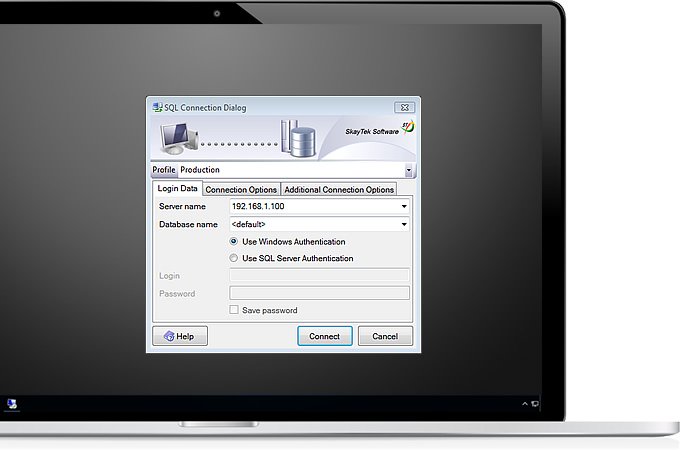

SQL Login Editor
The SQL Login Editor control allows you to configure the settings login database server MS SQL Server. By using it you can either add new logins or edit existing ones. In addition, you will simply generate a script that creates or updates your login information.
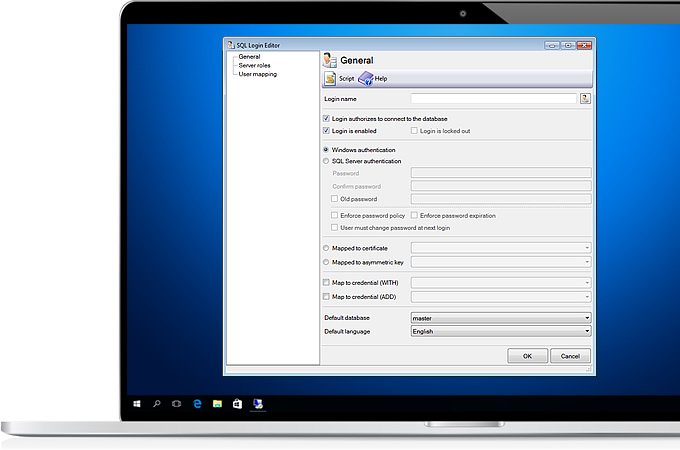

SQL Script Editor
SQL Script Editor allows you to edit SQL scripts. It has a built-in syntax colouring mechanism which makes scripts easier to read and fundamentally improves ergonomics. It can identify over 3,400 key words: stored procedures, system functions, views and tables, operators, text values and comments. In addition to the basic text functions, the editor provides a solution that allows executing, stopping and analysing the script directly on the SQL server.
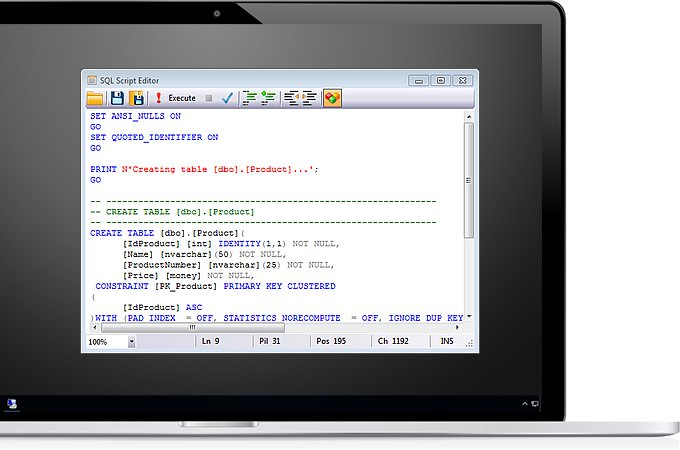

Windows Explorer
The Windows Explorer Control is a functional file and folder browser in Windows. It allows you to browse local and network directories. It automatically detects pendrives and external disks connected to a computer via USB ports. It allows you to copy, cut, paste and move files and folders in the Windows directory structure. It also has a basic search engine with which you can find the item you are looking for.
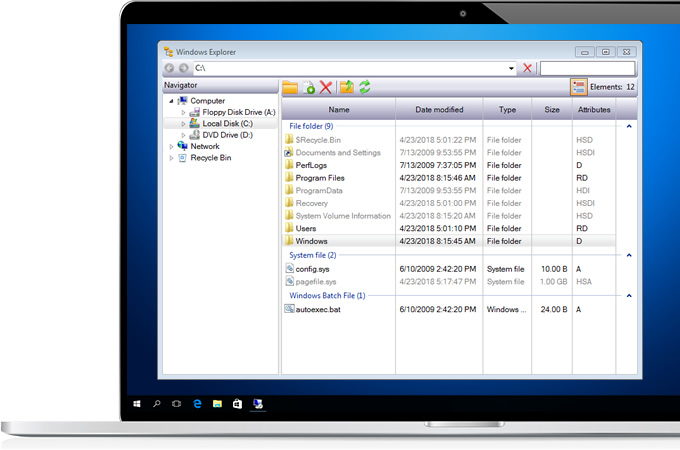

List View Fresh
The List View Fresh Control presents a list view that displays a collection of items using one of four different views. It is distinguished by a view in a Detail mode, in which you can personalize the look of the column headers and the grid separating individual elements. It allows you to define groups that can be by default collapsed and expanded using the button.
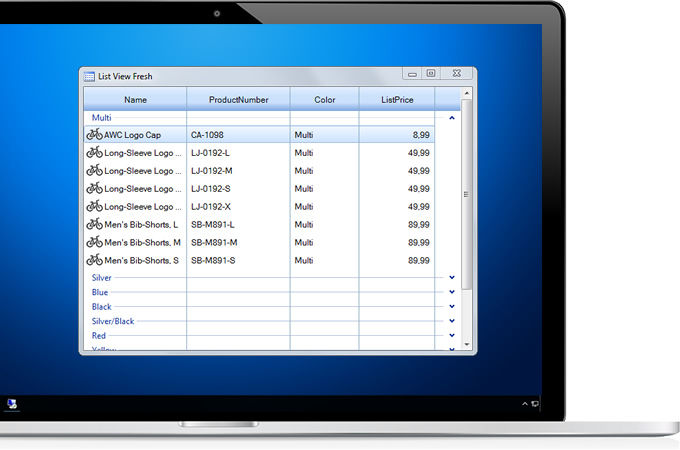

Downloader
The Downloader control lets you download files from the network. It supports HTTP and HTTPS protocols with authentication, that is, with the possibility of verification of credentials. It allows you to personalize the settings to the protected network resources. Using a standard HTTP you are more sure the data transfer will not be blocked by firewalls.
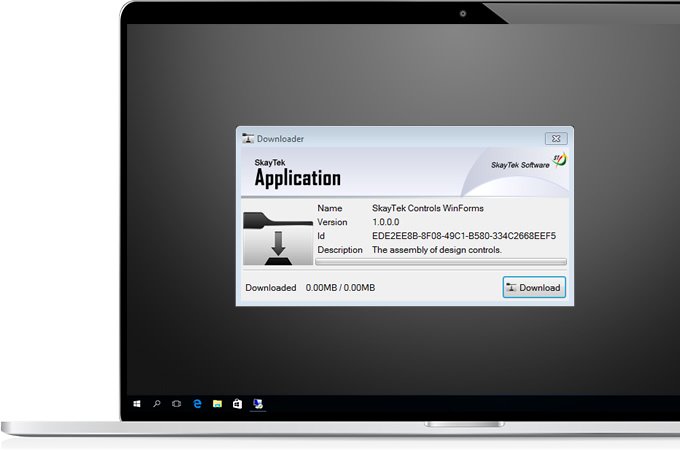

About
The About control is a tool that will allow you to view all the necessary information about the program you have just created. It will serve as your personalized information window for your application.


Activation Code
The Activation Code control will make it easier for you to personalize your software, and it will be the first time you run your application. It provides for the identification of the legality of your software.


License
The License control lets you display the license text of your software. It introduces interaction with the user and enforces the decision, refusal or acceptance of the terms and conditions of your license agreement.


Line Double
The Line control serves as a content separator. It's one of the simplest but very useful controls that gives you a bit of convenience when designing an application interface. It facilitates aesthetic and contextual grouping of form elements.
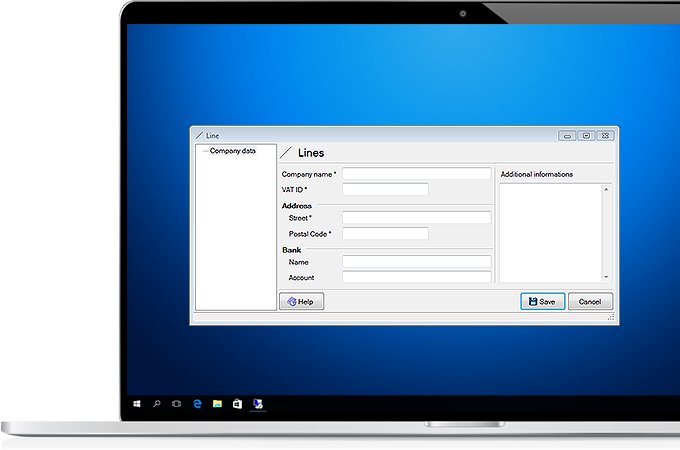
 This site uses cookies to deliver services in accordance with this Privacy Policy. You can specify the conditions for storage or access of cookies on your web browser.
This site uses cookies to deliver services in accordance with this Privacy Policy. You can specify the conditions for storage or access of cookies on your web browser.
 English
English Polish
Polish